Today we will provide you details about the Bhulekh Gujarat portal. We will tell you how you can get land record information on Land Record Gujarat Official Bhulekh Gujarat Portal. The Government of Gujarat has launched a portal called anyror.gujarat.gov.in by which Gujarat land records might be easily obtained.
Gujarat Revenue Department is providing information on land through online through anyror.gujarat.gov.in official web site like – Jamabandi copy, Bhulekh map, Khasra, Khatauni number, copy of Khatauni, and other facilities. Bhulekh Gujarat, land records of 225 taluks, and 26 districts of Gujarat can be obtained under Geo map 7/12. Any citizen of the state can check the agricultural land report online at e-Dhara or e-gram center without any cost.
If you want to buy or sell a land in Gujarat then it is vital that you will need to see the Land Record Map. Through any ROR website, you may easily get information about the land owner’s name, land area, and land type, etc. The same Land Record Gujarat 7/12 Map Record gives you online verification of land purchased and sold in urban and rural areas.
Facilities provided on the Bhulekh Gujarat portal
The Revenue Department of Gujarat offers a variety of land-related facilities to the citizens by the official website @ anyror.gujarat.gov.in on its Bhulekh Gujarat portal. You can avail of the facilities as per the table given on the Land Record Gujarat portal.
Check the Gujarat land record map online
If you wish to get Bhami records data on the Bhulekh Gujarat portal online then you have to comply with the given steps.
First step: – First you have to go to the official website of Any RoR @ Anywhere Gujarat Revenue Department, click on here for this
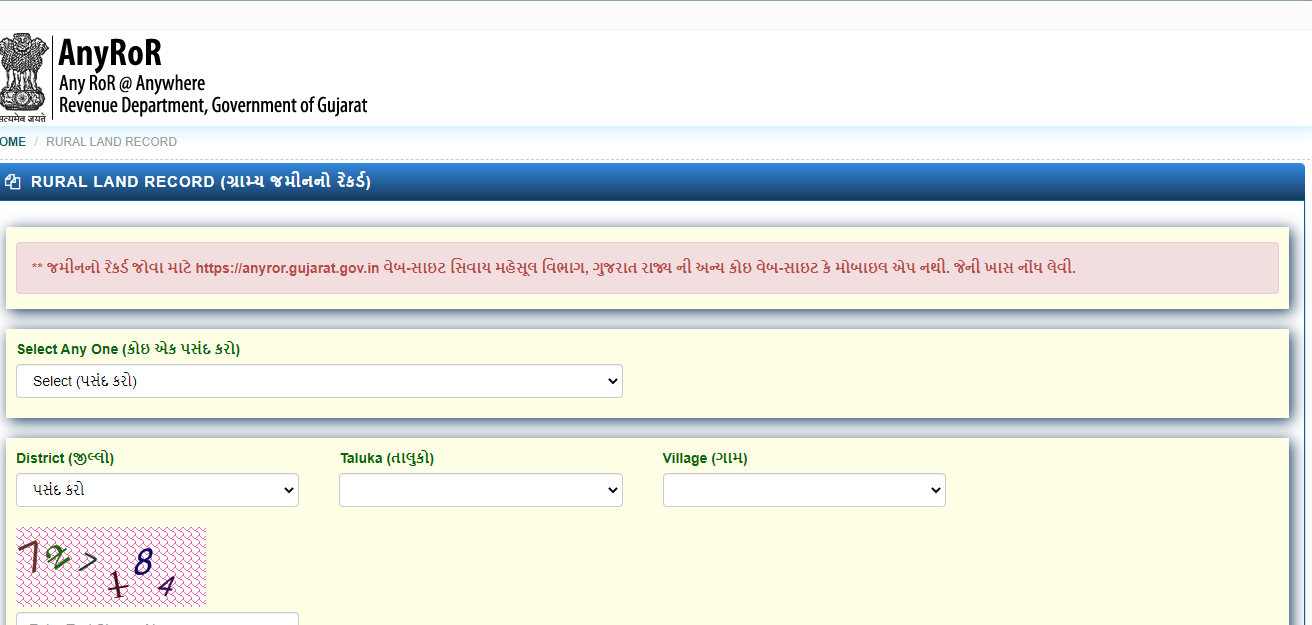
Second step: – On the homepage of the website you will be given 4 options.
• View land Record – Rural
• View land Record – Urban
• View Revenue Case Data
• Property Search
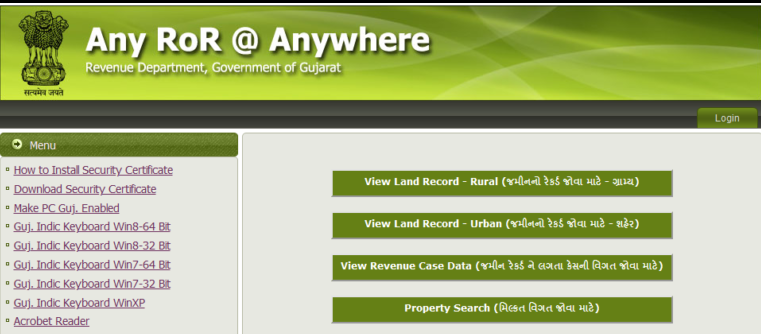
Third step: – If you belong to a rural area then click on View land Record – Rural or for urban area click on View land Record – Urban
Fourth step: – After this a new page will open in front of you. Here it’s important to make the following selection.
• Select the service
• Select your district
• Select your Tehsil / Taluka
• Select your village
• Select the survey quantity
Fifth step: – After making all of the selections, the information about the land report will seem in this way. You can print it out and keep it safe for the future.
Benefits of Any RoR (Bhulekh Gujarat) portal
• Through this portal, the time of the residents will be saved, they may not have to visit government offices.
• Accurate data on the land owner’s title, precise area, kind of land, and any kind of loan, lease, order, and so on. can be provided.
• No service charges are levied on the Bhulekh Gujarat portal which saves cash.
• This portal serves as transparency between the revenue department and the landlords.
Bhulekh Gujarat Anyror RoR Mobile App
If you use Android Mobile, then you can do all this process on your mobile by the Bhulekh Gujarat app. For this, you have to follow some steps.
First step: – Go to Google Play Store.
Second step: – Now you have to search by typing “Anyror 7/12 Satbara” in the search box.
Third step: – Now click on on the first link and install the application.